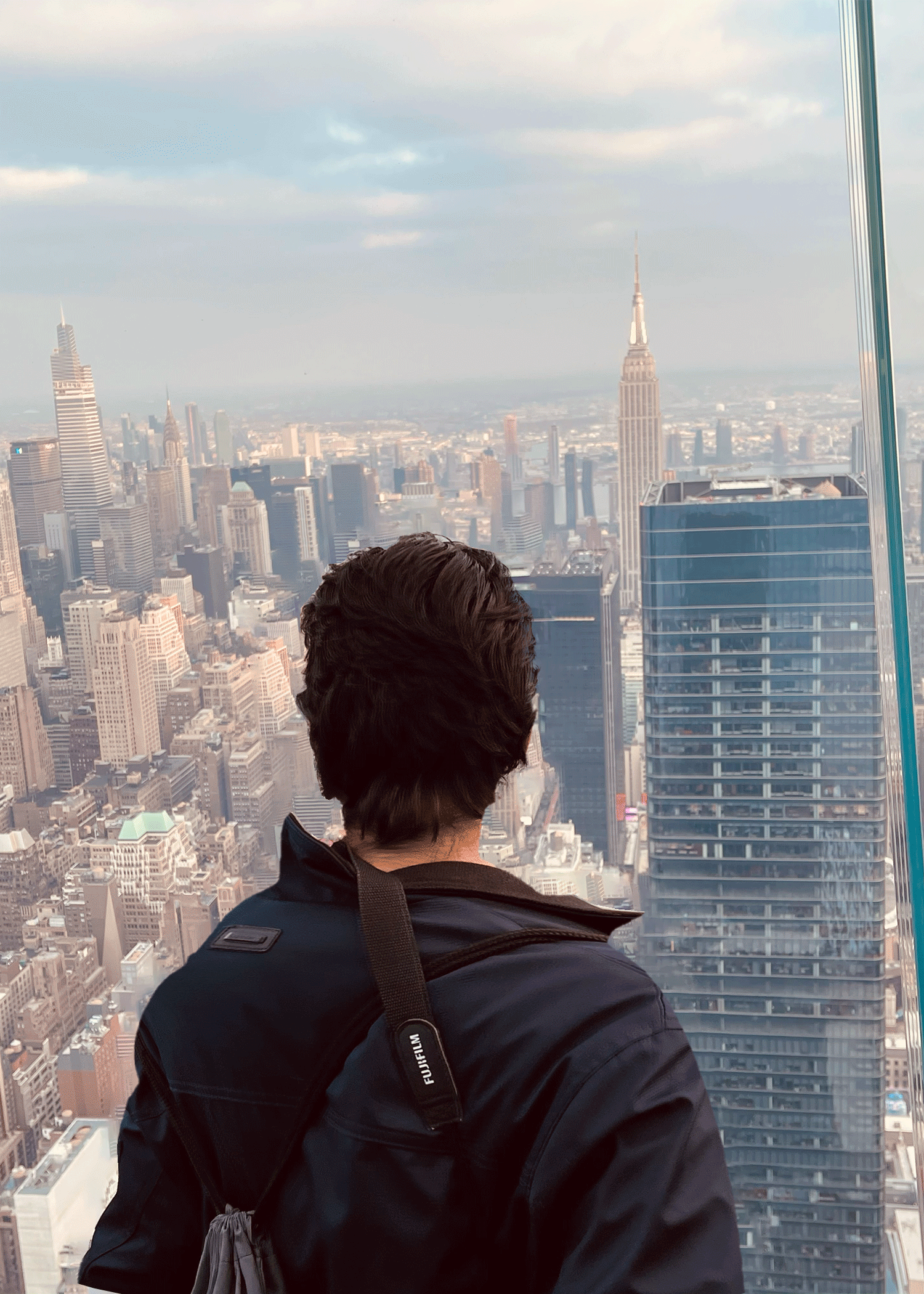
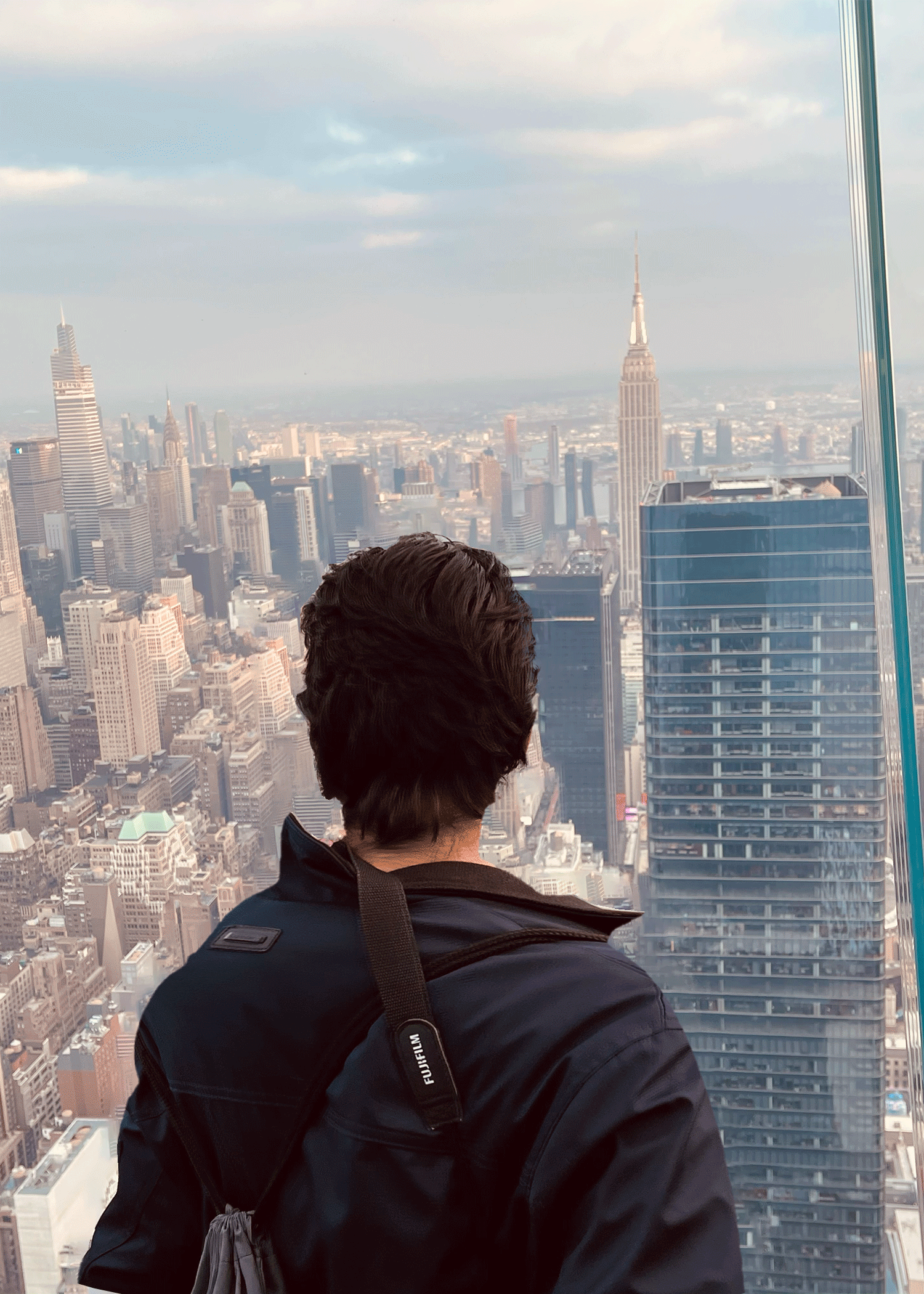
In order to make this Cut Up Cinema GIF, I first selected a picture from my gallery and moved it on a 5x7 inches photoshop canvas. Using
the direct selection tool, I selected myself as object and masked it. Following that, I created a vector layer for the object in order to
refine the edges. At last, I started using puppet warp feature while referring to the tutorial provided by Jesus Ramirez of Photoshop Training
Channel.
As I intended to show body movement in GIF, I duplicated the image in five different layers, each subjected to the same masking technique previously
used in original layer. At the same time I also changed my body movements in each layer using puppet warp. At last, I created a timeline of all layers
and selected frame animation tool. Following steps demonstrated in LinkedIn Learning chapter "Animating Images," I proceeded to make frames from all
the selected layers on canvas, and changed the web preferences to GIF from psd.